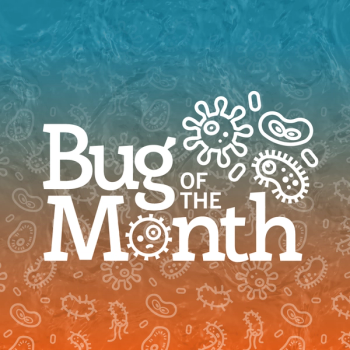
Going Live With Electronic Surveillance
It is the rare infection preventionist (IP) who has not daydreamed at some point about automating components of their infection prevention and control program by going live with an electronic surveillance system. It is also the rare IP who has not been surprised by some of what is involved with transitioning to such a system. This article aims to give you some tips on how to help assure a smooth transition, as well prepare you for what to expect for when you "go live."
By Stacy Pur, RN, BSN, CIC
It is the rare infection preventionist (IP) who has not daydreamed at some point about automating components of their infection prevention and control program by going live with an electronic surveillance system. It is also the rare IP who has not been surprised by some of what is involved with transitioning to such a system. This article aims to give you some tips on how to help assure a smooth transition, as well prepare you for what to expect for when you "go live."
Important preparation begins even before you purchase a system. In many hospitals a project manager (PM) oversees the purchase of the infection control software. This person is often an administrator or someone from the Information Technology (IT) department. IPs should be sure to partner with the project manager early on. The PM must have a clear vision about the needs of your infection prevention program. If NHSN submission, automated device day calculation and real time alerts related to radiology findings or admission diagnosis are important, your project manager needs to be aware of it. It can be helpful for you and your colleagues to generate a list of desired components. It can be even more helpful if the varying degrees of importance of these items are clearly indicated on the list. The PM can refer to this list during contract negotiations and the likelihood that a component that is highly important to your group might be dropped will lesson.
Prior to purchase, make sure IPs are included in the product demonstrations that occur. If you happen to miss a demonstration, some companies will be happy to schedule additional demonstrations to allow you to see their products. During demonstrations pay particular attention to how the product functions. Dont be so in love with the single graph image that you miss the point that your alerts will not be real-time, or that they only surround microbiology data and no other sources, or that a component that you need is missing. As you watch the demonstration, ask yourself, how easy will it be to learn this system? How easy will it be to make this system work well with my infection prevention program? How much of it can I customize to match my program? Is this product flexible enough to meet our needs now and in the future?
During the demonstration period, it is possible your IT representative might tell you that you cannot have a desired feature because your hospitals electronic medical record does not have an HL7 feed that supports that data. You should be aware that some companies have the ability to work with data that is not an HL7 feed. Details of that nature are typically not presented in demonstrations; however, it can be useful to ask about them if that situation exists for your hospital. You might luck out! It is also important to ask not only about features, but also about education and product support. These two areas alone can make all the difference on whether your transition to electronic surveillance is smooth, or stressful. Try to ask detailed questions to get a sense for what support looks like with different companies. While most companies will say that users will open a support ticket, it is the details beyond that point that can be telling.
Once you have decided on a system and gotten the go ahead to purchase it, make sure that your project manager shares with your group what components have been purchased and what items were not. This information should be shared with the infection prevention group so that the first education sessions are not derailed with arguments about why a desired feature is not available. Your PM should also share the implementation plan with your group. Knowing the go-live date ahead of time can be helpful with education planning and getting your group excited about the transition.
Prior to going live, some systems will involve IPs in data validation. During these sessions, sample data that is coming into the system is reviewed to make sure that it is displaying properly and giving accurate results. The best people to assign to this task are detail-oriented IPs who have a strong knowledge base, are comfortable with computers and are not shy about pointing out problems. Problems can take several forms. It may be as obvious as an inaccurate or missing result. It might also be that the result is correct but the way that it is being displayed is problematic. Now is the time to make those sorts of issues known, so that corrections can be made. If there are multiple issues, keeping a list of what those issues are and requesting anticipated correction dates from your software company, can help assure that nothing falls through the tracks.
As you prepare to go live there are some important things to keep in mind. First, it is a bad idea to schedule training that occurs weeks before users have access to practice what they learn. The best implementation plans are those that have the go live date as the same date that users are training. The sooner that users practice what they learned, the more likely that they are to retain it. The sooner users become active in the system, the more quickly problems get identified and resolved.
Problems? The idea that some problems might take a while to surface was one I was not prepared for when I went live. I expected a shiny perfect product that had passed validation and was ready to go. What I did not understand was that some problems take a while to show themselves. They often involve microbiology or lab data. If your lab uses the comment section to document results or sends out some tests to reference labs and either comes back with long strings of text, there is a good chance you are going to see a strange lab or two when you go live. This should not discourage you. Calling attention to the issue in a timely manner typically results in rapid remediation. Its a mistake to tolerate and fret about issues like these for weeks. Not only is it needless tolerance of something often easily fixed, but if you wait, support may take longer if you are no longer in the implementation phase of your project.
Another important component of going live is assuring that all IPs are defining their infections in the same manner. Very early on during go live, sit down as a group and agree on what you will be documenting, how you will be documenting it in your new system, and what the definitions are for the terms you will be using. Consider putting this information into a quick reference table to which your IPs can refer. Doing this can help prevent people from taking a guess at what they think is right, and causing incorrect data at the end of the month.
Speaking of the end of the month, its a good idea to try running your reports before you get there. Early on, as users are getting used to the system, you may need to watch data being entered closely for errors. Some systems have reports that can help you do this without too much trouble. Catching two errors on the fifth and correcting them is far less work than catching 16 of them 18 hours before your next Infection Control meeting.
Before you go live, understand that not everyone in your group may be as excited about the new purchase as you are. While the promise of expedited work flow seems like it would be acceptable to all, often some users are so overwhelmed with changing the way that they do things and learning a whole new system, that they may resist its adaption. Identifying who these people might be ahead of time can be invaluable. It allows you to make sure that people are checking in with them often and assuring that they have the tools and support needed to make the transition easier. Realize that a single training session is not enough for all users. Your go-live plan should include the possibility that some users may need extra one-on-one training sessions. Getting resistant IPs using the system early on is critical. They will be far more comfortable asking questions related to learning the system early on, when others are also learning then if they are feeling left behind because they put off getting into the system for four months and are now embarrassed.
Going live with electronic surveillance can truly be an exciting experience. By understanding what to expect and taking some measures up front, you can help assure that the experience is not a hugely stressful one as well.
Stacy Pur, RN, BSN, CIC, has 15 years of experience managing infection control programs in the Chicago area. Eight months ago she went live with an electronic surveillance system at her hospital. Currently she is the ICM Product Line Manager with VigiLanz where part of her role is to assist her clients with going live.
Newsletter
Stay prepared and protected with Infection Control Today's newsletter, delivering essential updates, best practices, and expert insights for infection preventionists.